Try Our AI Employees Live
See what it's like to have an AI Employee on your team right now.
On this page, you can chat with or call one of our demo AI Employees. Each one is trained to handle real business scenarios, just like it would for your company.
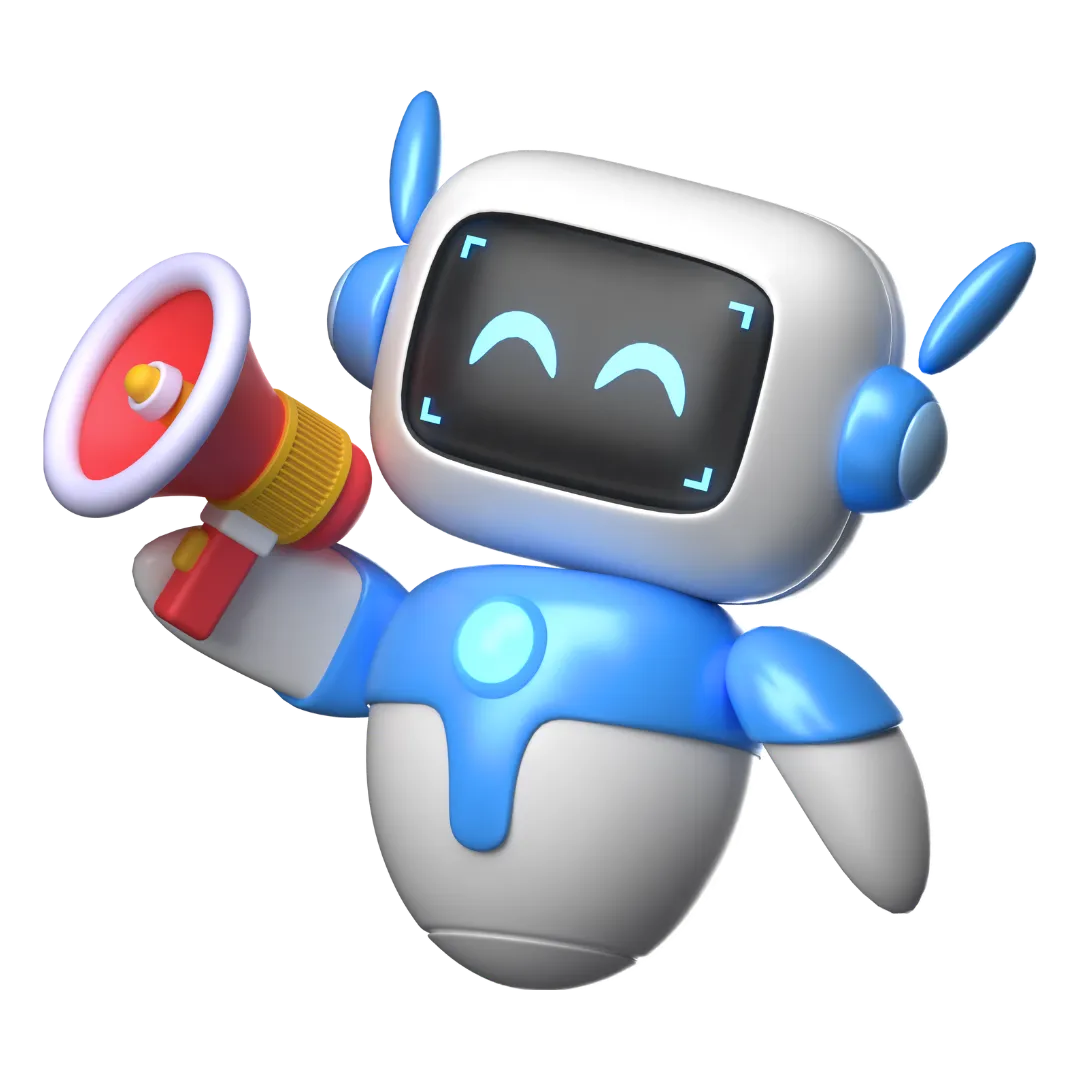
Our Services
Unlock Your Potential with Xilbee's Services
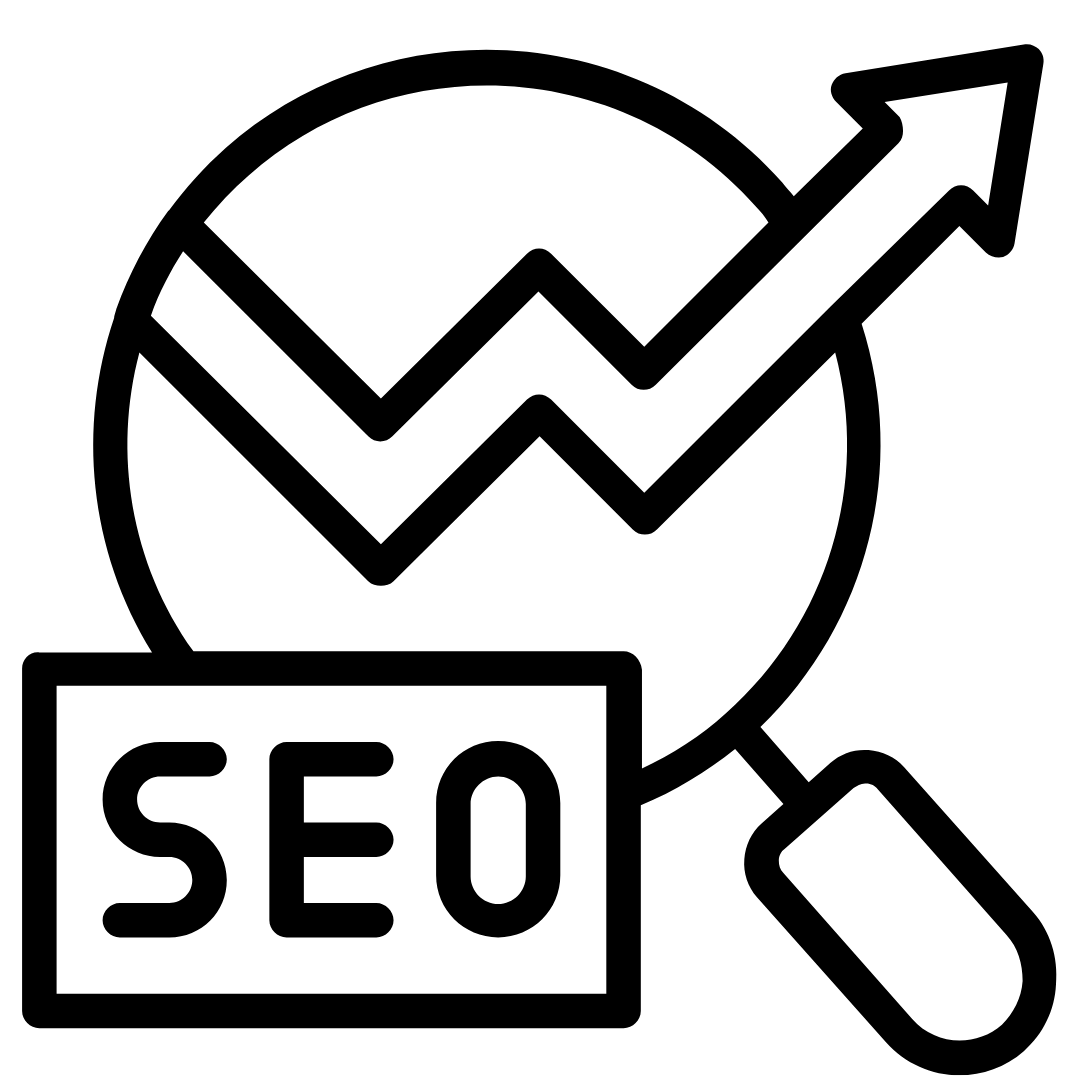
Search Engine
Optimization
Boost your online visibility and rankings.
for as low as
$299 per month
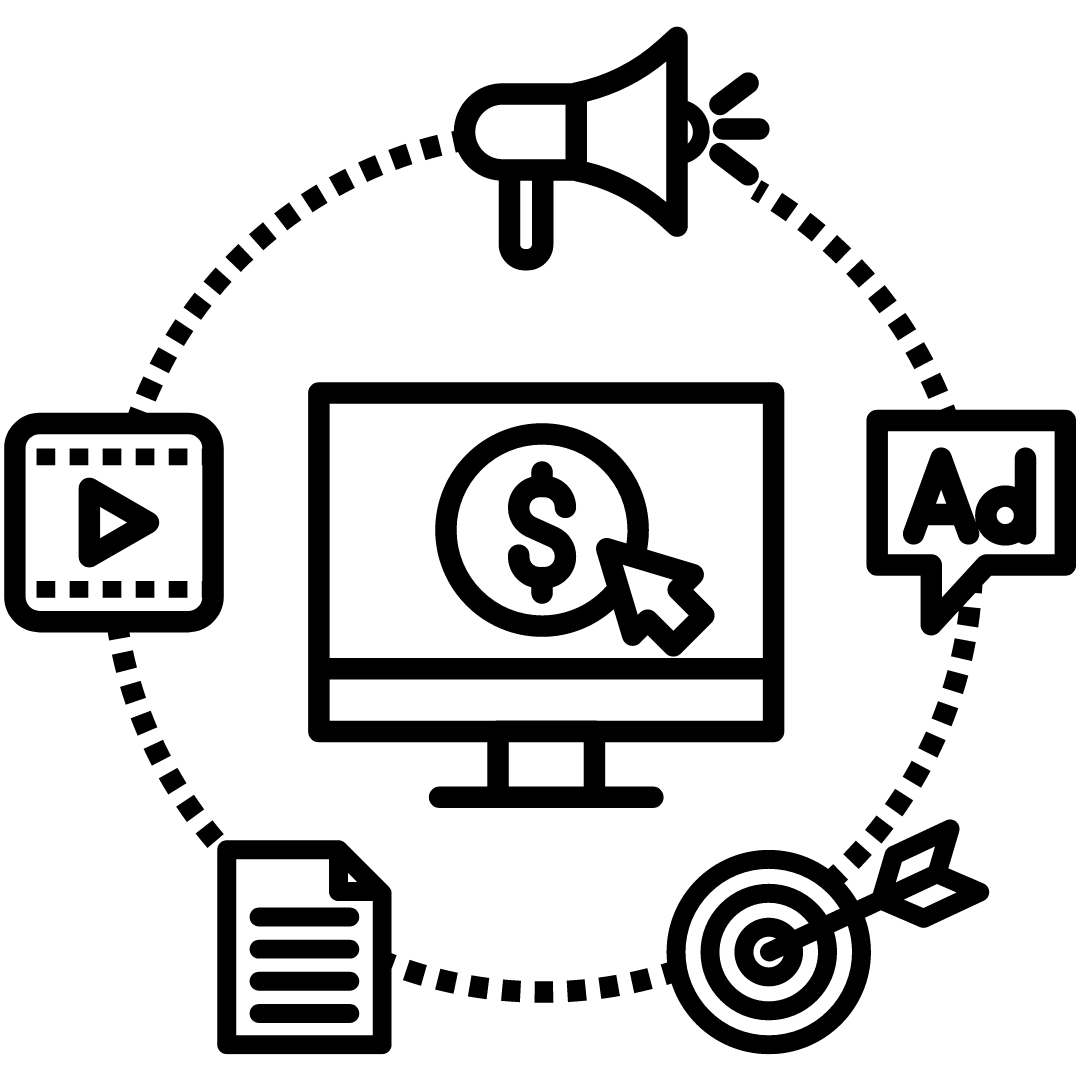
PPC & Social Media Advertising
Drive targeted traffic and conversions.
for as low as
$299 per month
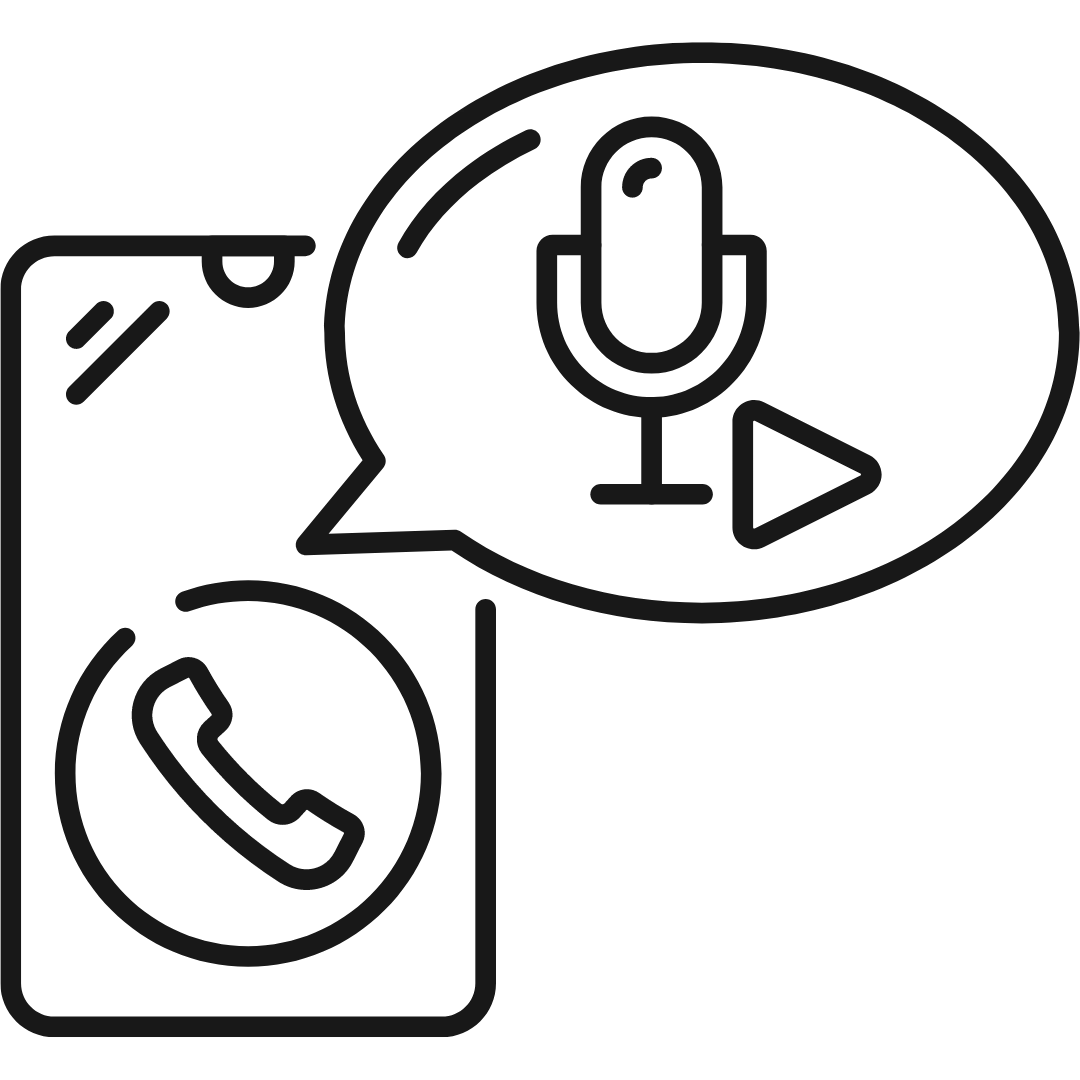
Messages
on Hold
Elevate your phone system with professional audio.
for as low as
$199 per month
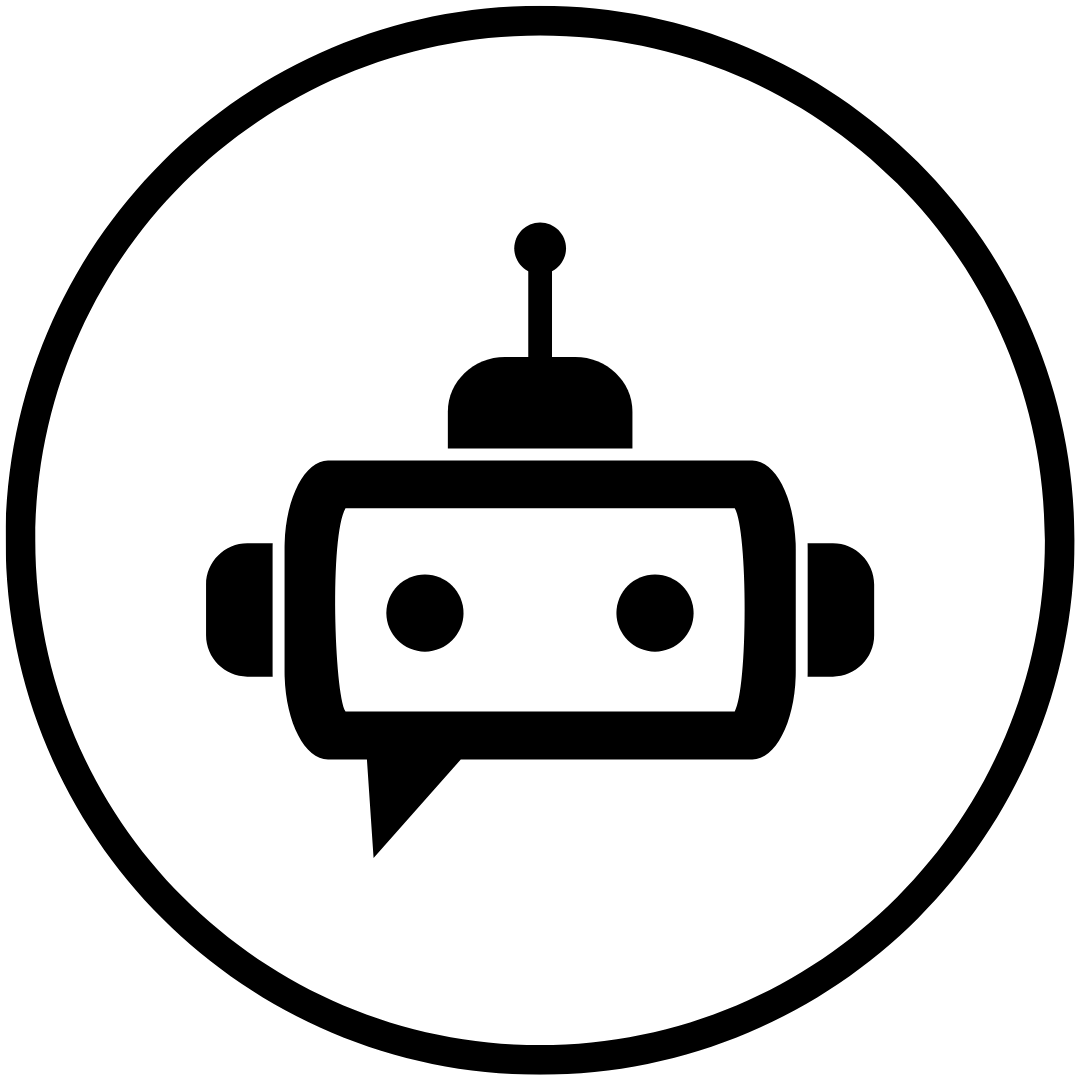
AI Assistant
Services
Streamline customer service with efficient, personalized, 24/7 support
for as low as
$100 per month

Social Media
Management
Engage your audience with compelling content.
for as low as
$299 per month
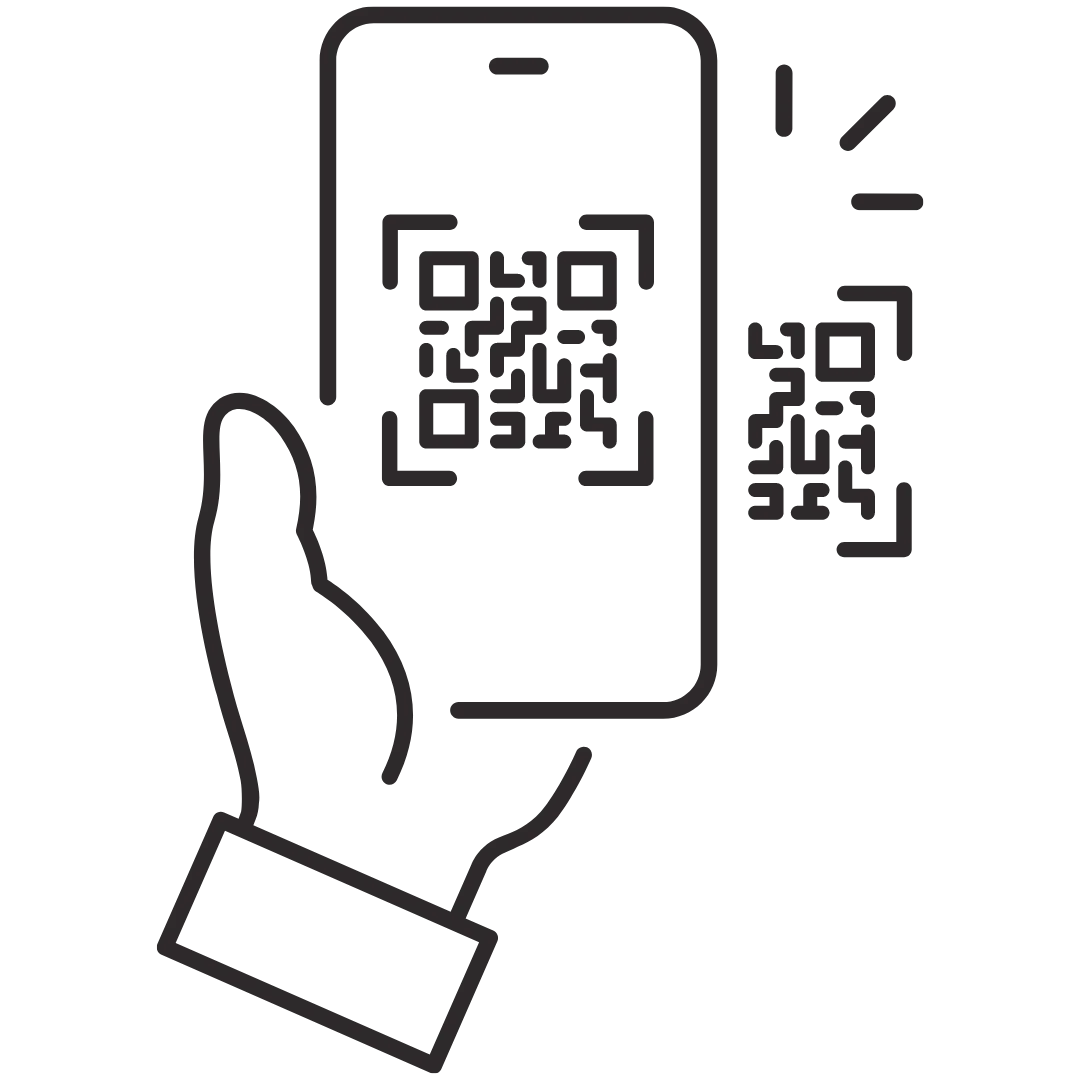
QR Code
Loyalty Programs
Foster customer loyalty and engagement.
for as low as
$149 per month

Business Management Software
Streamline operations
with our CRM, website,
sales funnel, and
marketing tools.
WHAT CAN YOU DO HERE
These aren’t scripted bots You’re speaking with real AI Employees
Chat live with our AI Employees
Call them and experience a full phone conversation
Test real scenarios — ask questions, make requests, or simulate a customer call
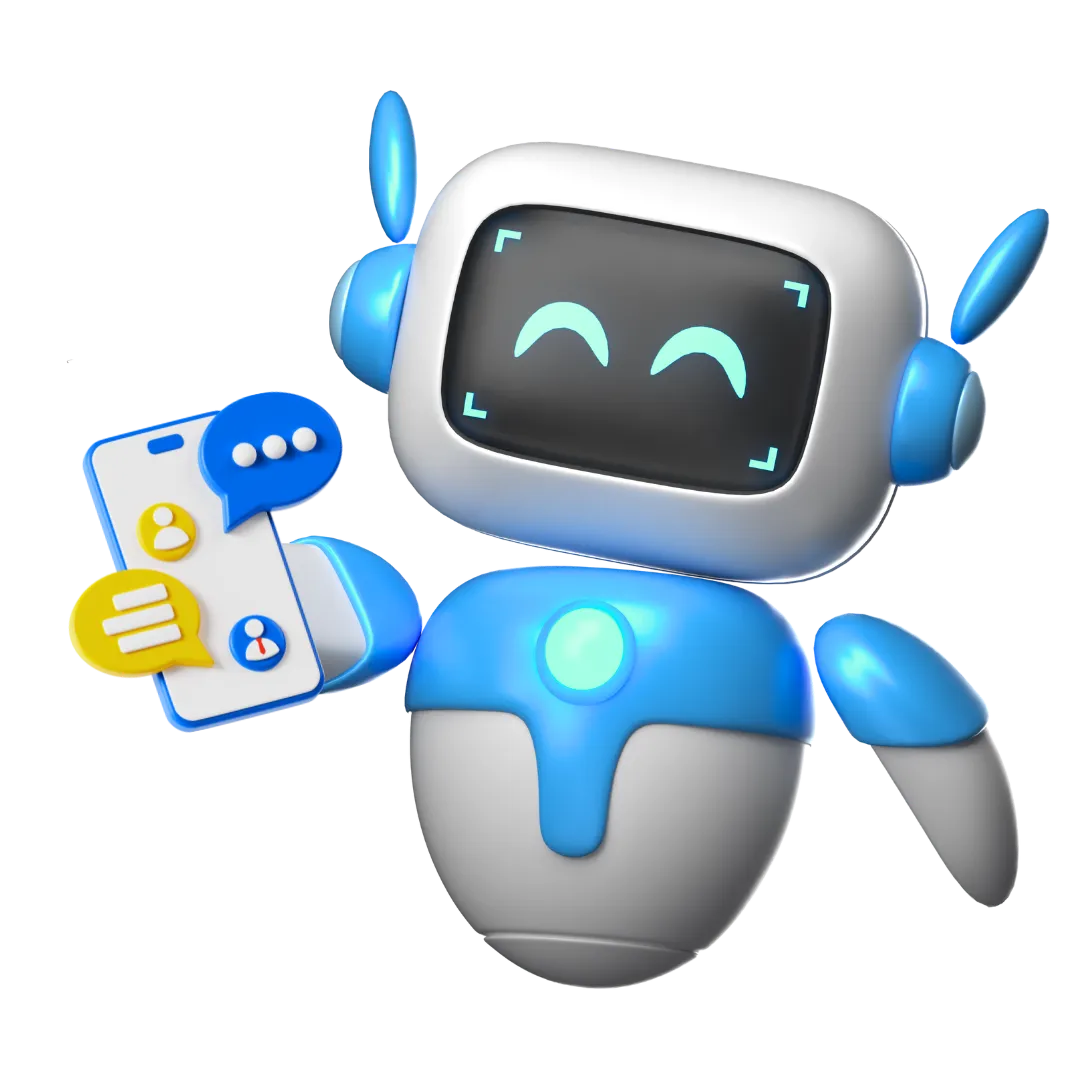
MEET THE DEMO TEAM
Meet the Experts Who Bring Xilbee to Life

Xilbee AI
Our AI Employee

Qantas Airline
Australia's leading international airline.

Zigbis hair&beauty
Luxury Hair & Beauty Salon

Airlie Beach
Nature-inspired accommodation experience.

LoanMate
Your Trusted Finance Company for Fast & Easy Loans

1300 Smiles Dentist
Dental Clinic for Healthy, Confident Smiles

Outback Steakhouse
The Home of Juicy Steaks & Aussie-Inspired Meals

Lumenvo
Digital marketing and business solutions.

Struthair
Your Go-To Salon for Hair, Beauty & Self-Care

Horizon Sun
Luxury seaplane tours across Philippines.

Stroud Homes
Custom home builders, sustainable designs

Extreme Sports
Your One-Stop Shop for Extreme Sports & Outdoor Thrills
Talk to Your New AI Employee Today!
Experience real conversations, instant replies, and human-like support powered by AI.
CONNECT WITH YOUR
Your Future Business Partner

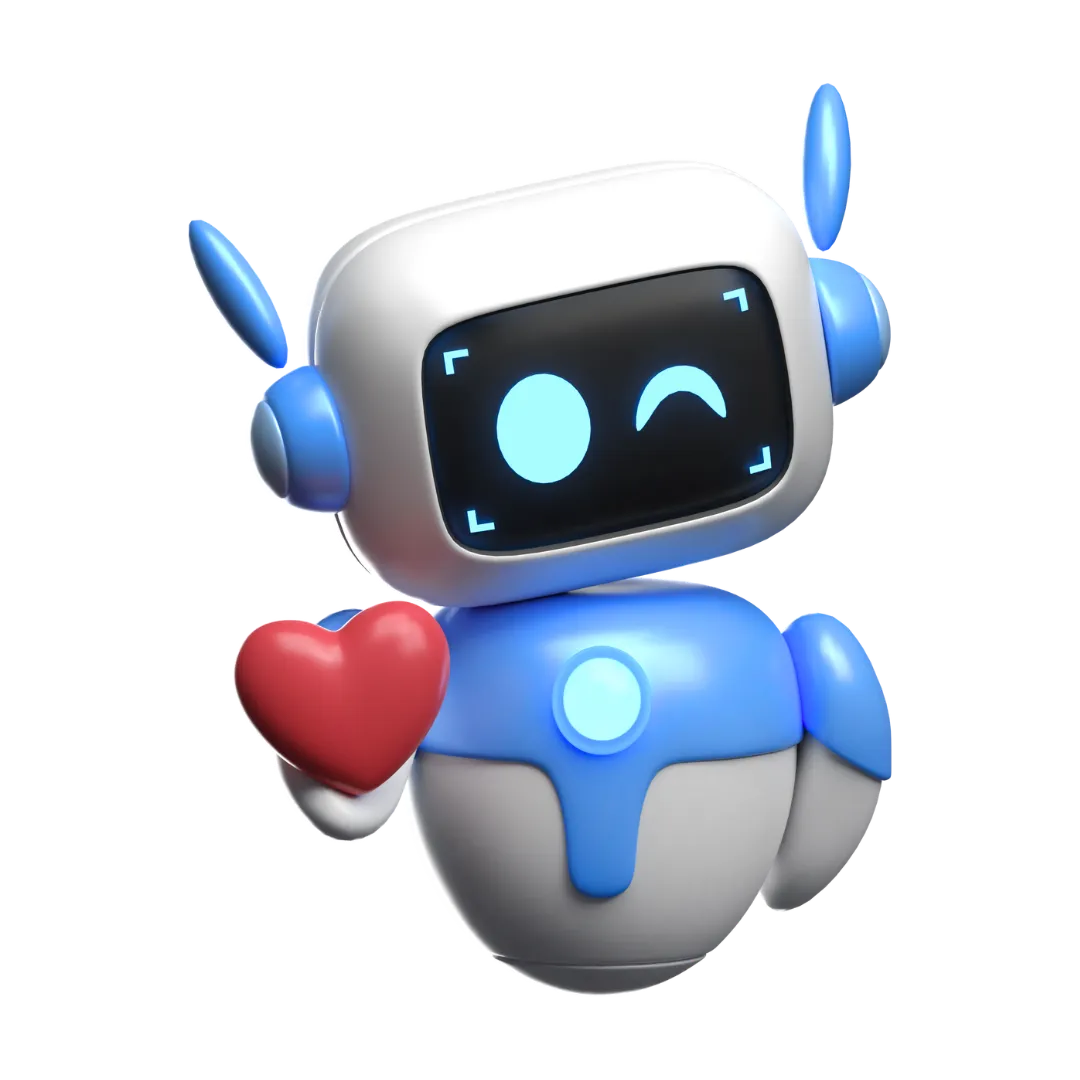
©2026 Xilbee. All Rights Reserved.
Your AI Employees
STEP 1: How to Grant Access to Your
Meta Business Manager Account
1. Log in to Meta Business Manager
Go to Meta Business Manager and select "Login with Facebook."
2. Navigate to Business Settings
Ensure your business account is connected to Meta Business Suite.
If it's not connected yet, follow these steps:
Step 1: Go to Settings or click on the gear icon and select "Ad Account" from the Accounts tab.
Step 2: In the upper right corner, click on the blue "Add" button and choose "Create New Ad Account."
Step 3: Paste your business Facebook page URL into the space provided for Ad Account Name and click "Next."
Step 4: Agree to the terms of service and advertising policies, then click "Save."
Go to the dropdown menu in the upper left corner of the page and select the business account to which you want to grant access.
3. Add People
Go to Settings and click on "People" from the User tab.
Click the blue "Invite People" button at the top right corner of the page.
4. Enter Email Address
Enter [email protected] in the provided field and click "Next."
5. Assign Assets
In the Assign Access window, activate the Manage slider for Full control access and click "Next."
Select the business asset from the dropdown list and click the "Confirm Selection" button.
Scroll down to the Full Control (business tools and Facebook) section and turn on the appropriate slider button, then click "Next."
6. Send Invitation
Finally, click the "Send Invitation" button. An email will be sent to [email protected].
7. Confirmation
Xilbee will accept the invitation and confirm the access.